| Obviously, the PC needed more work. |
 |
 |
 |
The original side panel was black.
Something more colourful. |
Another view
|
A different angle. |
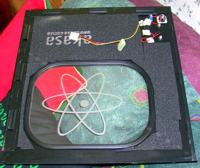 |
 |
 |
The other side panel (inside).
Note wiring and sound foam |
Drive cage is full now! |
Needed extra-long IDE cable
to put last HD on same channel as DVD burner.
The small blue box is to keep the CPU fan running
for 3 minutes after the PC is turned off. |
February 2004 |
 |
 |
 |
| Assemble tools, parts, etc. |
Swapping out the CPU fan for a new
ThermalTake fan. The adpater mounts
it at a 45-degree angle |
Heatsink and the adapter |
 |
 |
 |
| The fan also sucks air through its sides |
New assembly in place. The CPU fan is now
almost touching the rear inlet fan. |
Add a chimney to the power supply
to vent air upwards
stops hot air from recirculating |
 |
| Chimney side view. |

